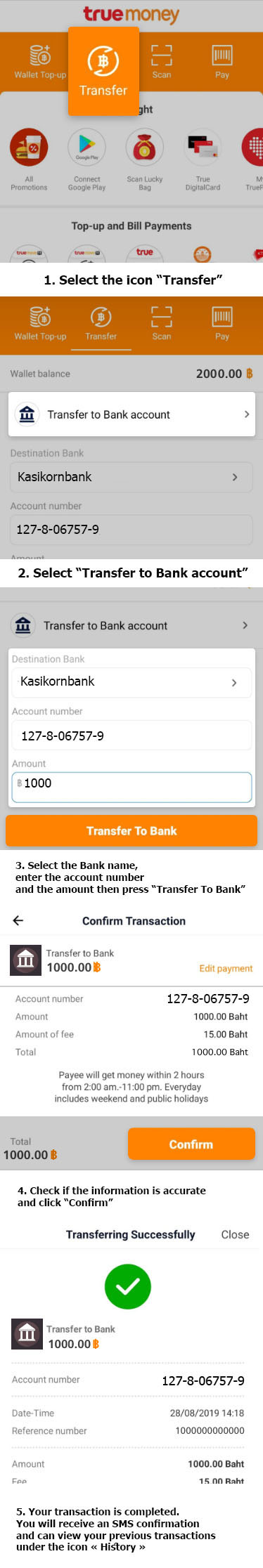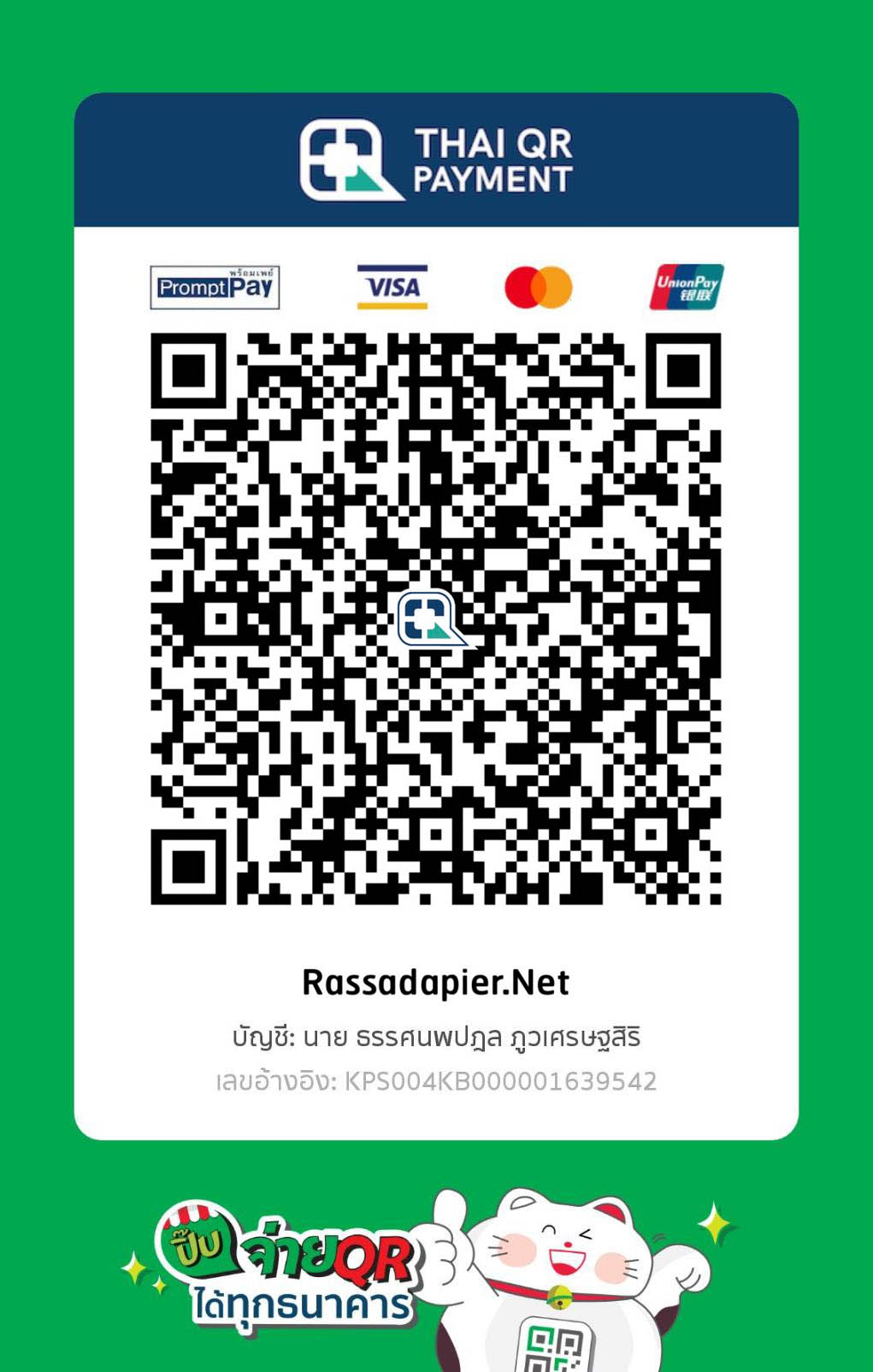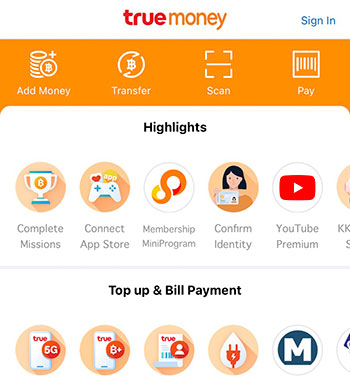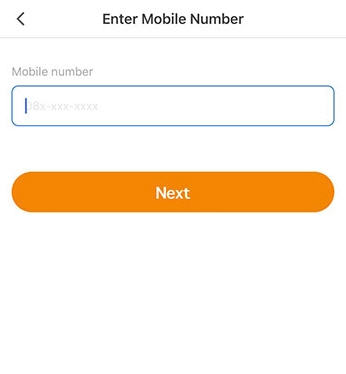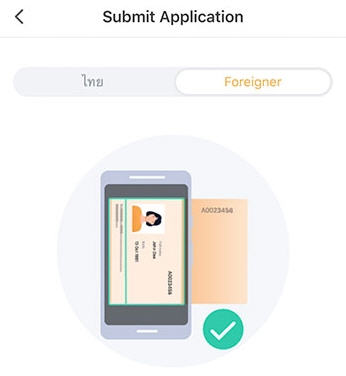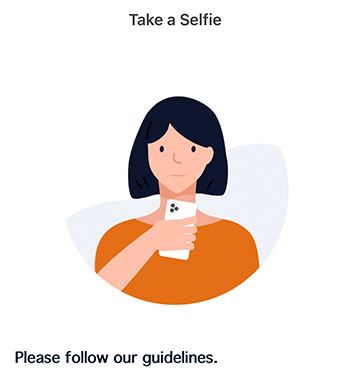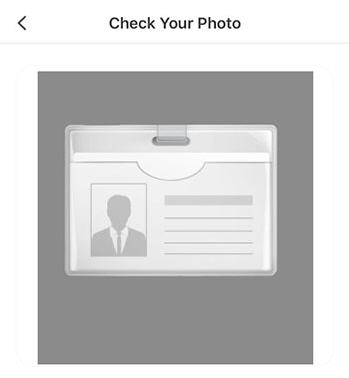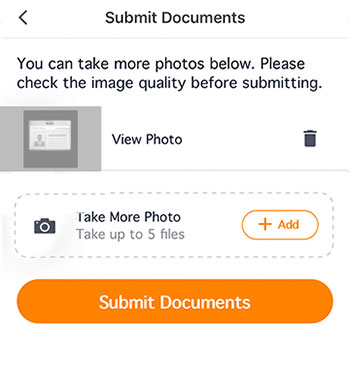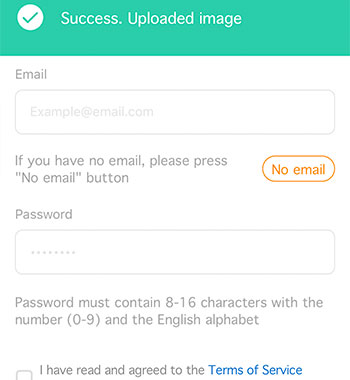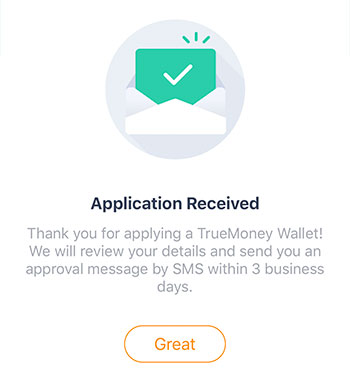How to sign up
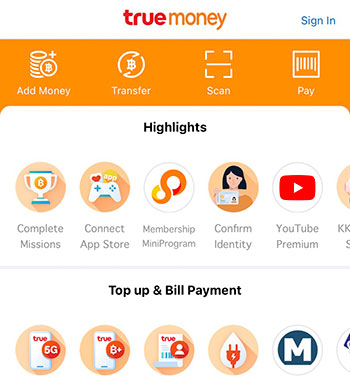
1: Open the application and Press “Sign In”
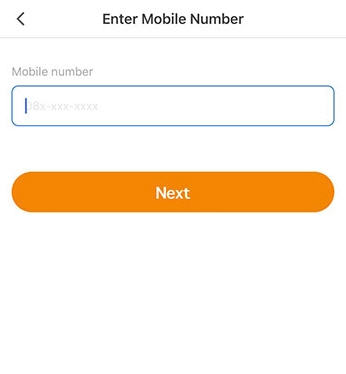
2: Enter your mobile number and Press “Next”

3 : Fill in 6 digits of OTP number

4: Review Terms of Service and Privacy Policy and Press “Register”
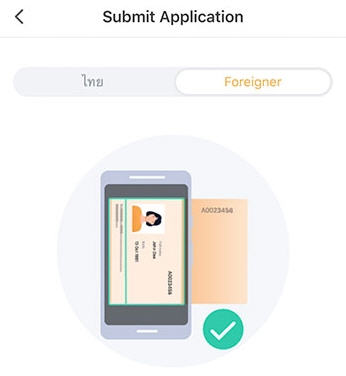
5: Choose “Foreigner” and press “Scan Passport”

6: Ensure that your passport photo is not blur and clearly see the information and press “Next”
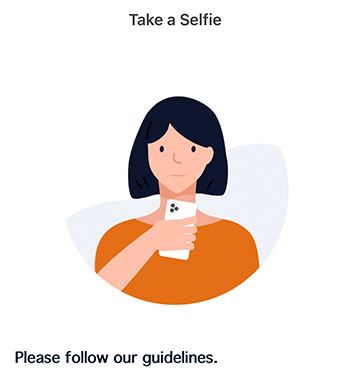
7: Remove glasses, hat and mask and ensure the lighting then press “Take Selfie” (You may request to blink eye twice during the selfie)

8: Fill in relevant information and press “Next”

9: Choose your work permit type
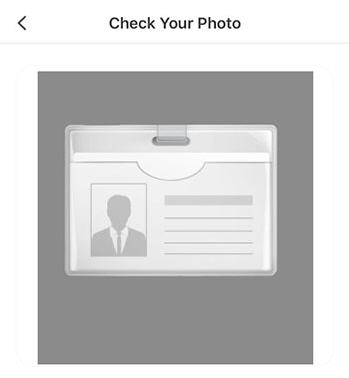
10: Take photo of document. Ensure that your passport photos are not blur and clearly see the information and press “Use this photo”
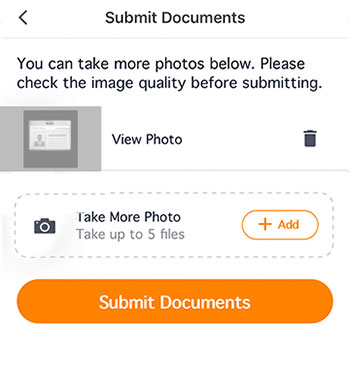
11: You can upload more photos by press “Add more photos”. If not press “Submit” (For pink card, please take photos of both side)
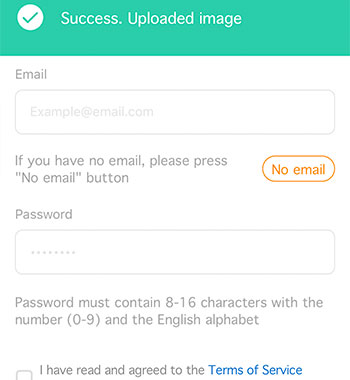
12: Enter your email and password. If you don’t have one, press no-email and then press “Next”
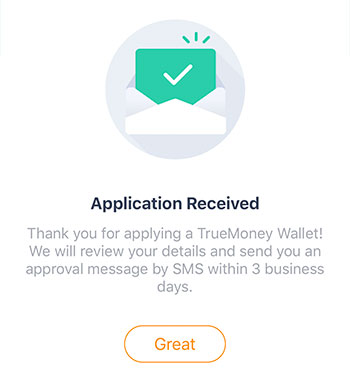
13: TrueMoney Wallet registration is completed. Please wait for approval. You will receive the notified SMS for the registration result.